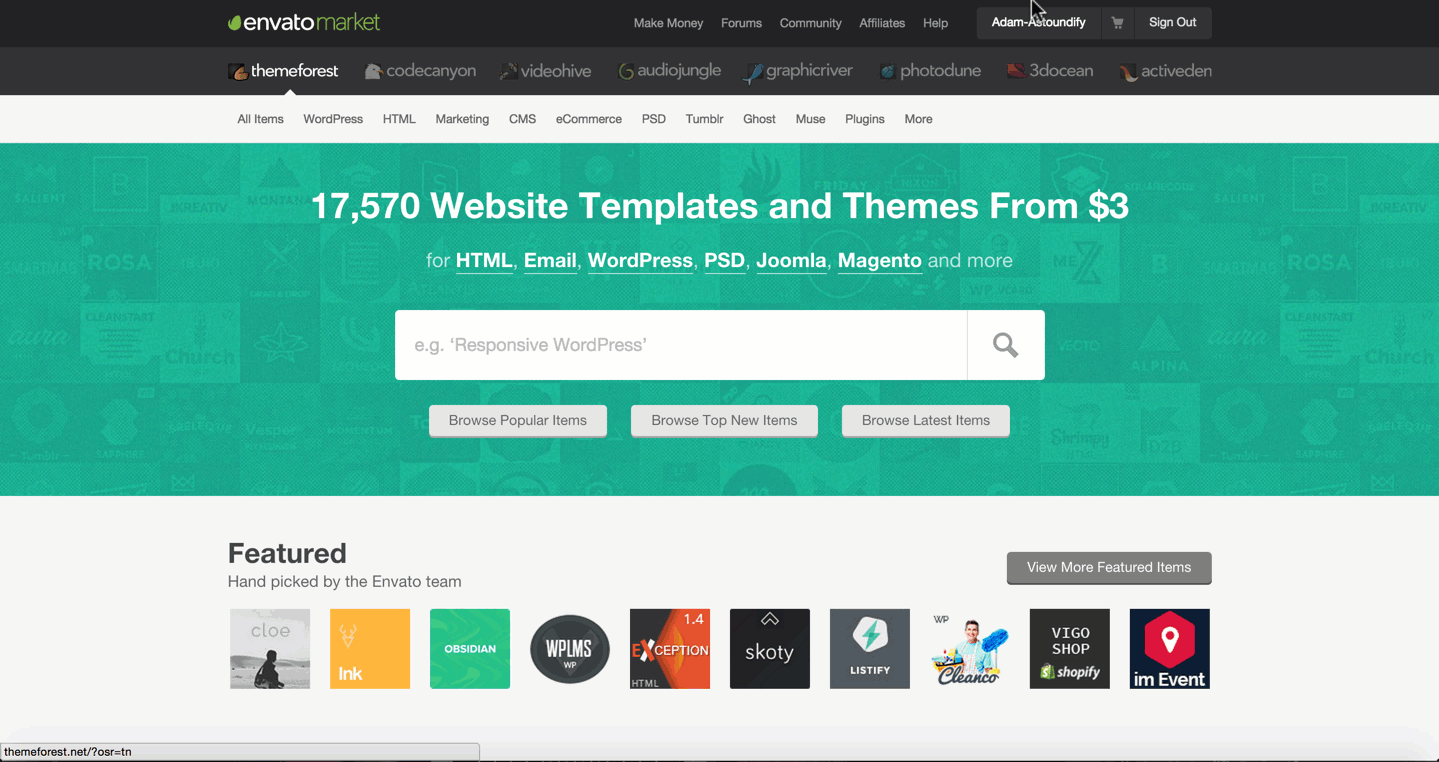If you would like to be able to automatically install updates for your Listify theme you can install the Envato Toolkit plugin.
- 1
- Download the Envato Toolkit plugin directly here from GitHub if you have not already installed the plugin.
- 2
- Install the plugin by visiting your WordPress backend, click on Plugins > Add New > Upload Plugin > Choose File select from your downloads the Envato Toolkit plugin then click Install Now and activate the plugin.
- 3
- Visit ThemeForest.net > hover over your username and click on Settings > select API Keys from the side menu and click the Generate API Key button copy the API key generated on this page.
- 4
- Visit your WordPress backend and click on the Envato Toolkit menu item, enter your marketplace username and paste your API key.
- 5
- Click on Themes in the Envato Toolkit plugin admin screen, you will be prompted if there are updates waiting.